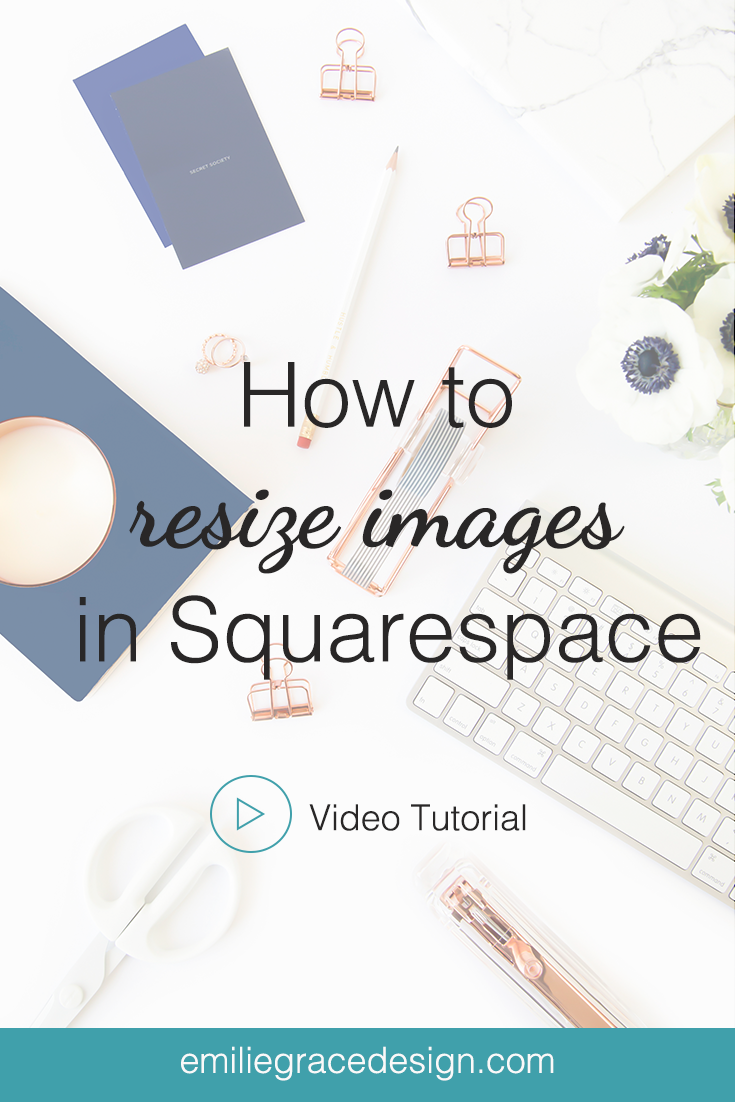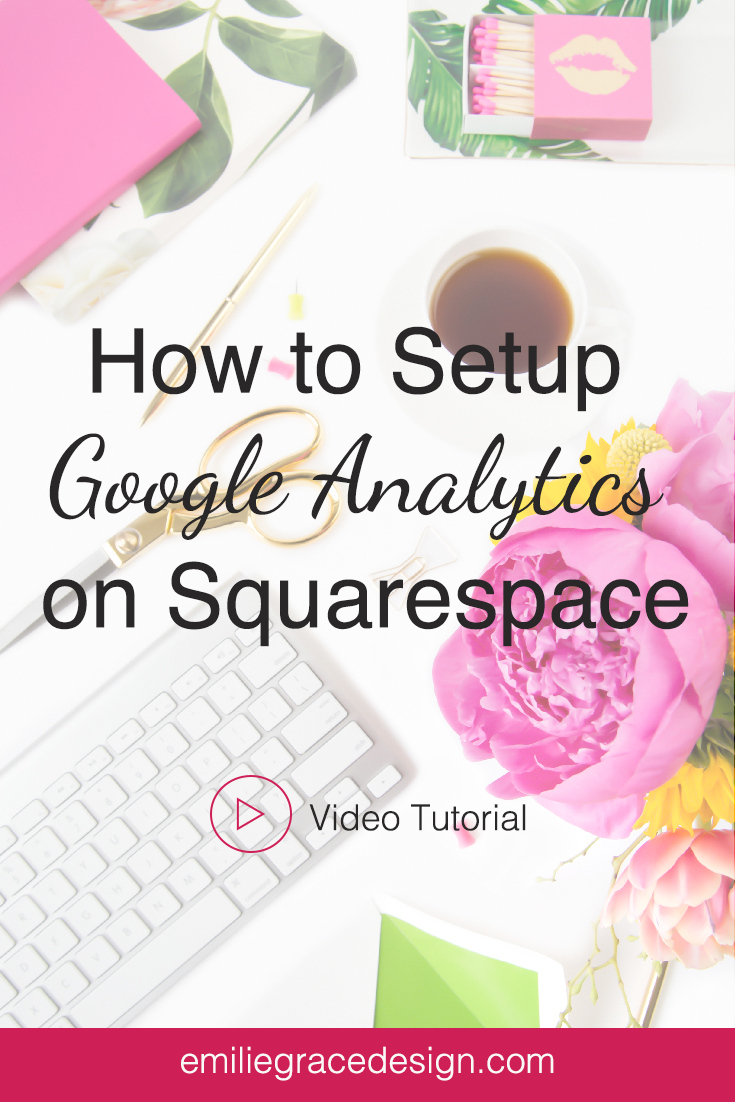Why I choose Squarespace
When I decided that I wanted to start freelancing; I knew that I needed to have my own website.
At first I did not know if I wanted to design my website on WordPress or Squarespace. Even thought I have worked with WordPress in the past and even though WordPress is a really good platform to be on; I knew that I had a limited amount of coding knowledge and even thought It does offer some templates that you can customize to a certain degree without doing a ton of extra coding but you are still be limited to that template style unless you heir a web developer.
So due to that when I did my research; I discover that Squarespace had all the features that I was looking for plus more without using a ton of coding or heir a developer to code my whole website.
Here are some points that I think you would like to know on Squarespace.
Blog Design
When you design your own website; the first this is to add pages and design the pages just the way you want. Also you can put the pages in the order that you want to appear on the navigation tab.
WordPress on the other hand is not just a hosting site; its a content system that requires you to update regularly. It is also know to be one of the most challenging systems to manage.
The reason being; is if you want to design the pages and layout of those pages or even want something on your site you have to know HTML and CSS, there plugins which makes it not user friendly for the average blogger or entrepreneur.
Pricing
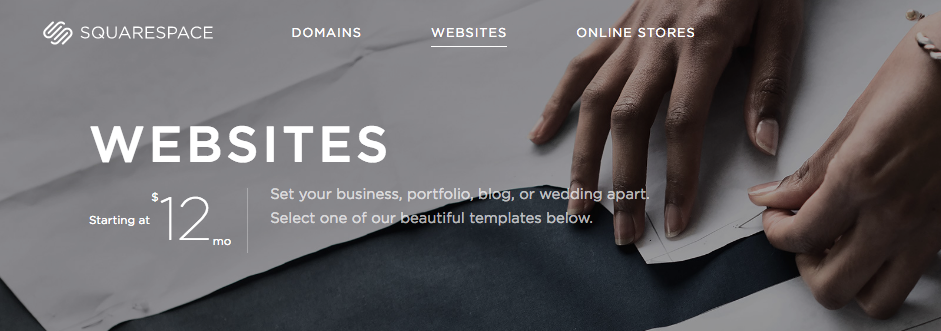
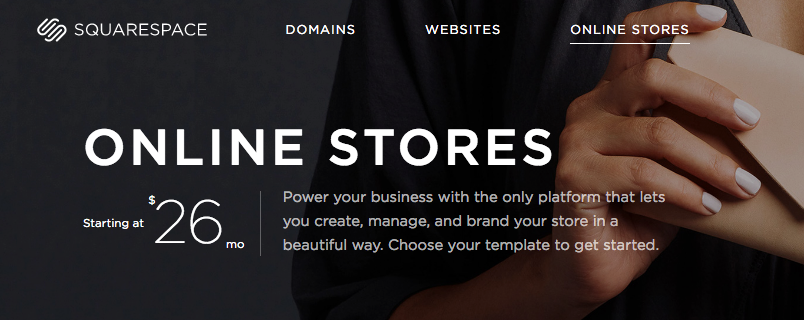
Has for Pricing; well Squarespace isn’t the cheapest one out there, when you compare to WordPress how has two options to choose from; the first one is that is Free which does not have a lot of the feathers that the other one have. The other option is the one that you pay a hosting service and you have access of all of their plugins.
Squarespace falls in the middle of the cost; however you have customer care support when you need it. Which in todays day and age its rear to have customer care services that response to any questions that you have with in the same day.
Usability
Squarespace is very different then WordPress or even Blogger for that matter and it does take some use to. However, when you are writing a blog post, you can place the text, quotes, images and even videos any were you like on the blog post editor page and you can also send post to “Draft” if you are just doing a rough draft of your blog post. You can also send for “Review” when you already finished writing and editing the post in draft and is at the last step where you review the post one last time to make sure that it is ready to go live.
Personally I really like this steps that other platforms does not offer which is very helpful if you are someone that likes order and different steps when it comes to your work and blog post.
It is also easy to edit images that you put up on the sites has it does resize all image to the size that would fit to your website which helps save you time when it comes to editing the images.
For me that is a major plus; because in the past I would have to read the user manual that WordPress template comes with to figure out the images sizes and then have to edit each and every single image sizes in photoshop to fit that theme. And keep in mind that not all WordPress template user manual has clear instructions when it comes to image sizing.
SEO and Social Media
Squarespace does have SEO build into the platform which makes it easy to type in a sentence or two about your blog or business so that your potential clients or readers can easy find you when they search google.
Also works directly with your other social media accounts like Facebook, Pinterest, Instagram and even twitter. All you have to do is add your social media and the icons will work on your website.
Responsive Themes
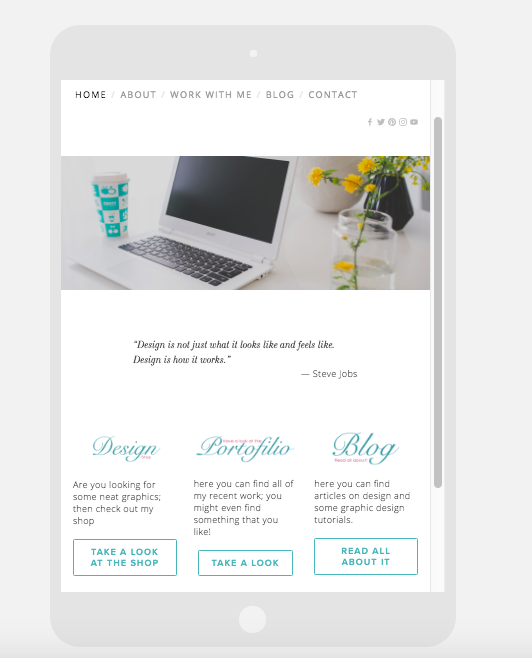
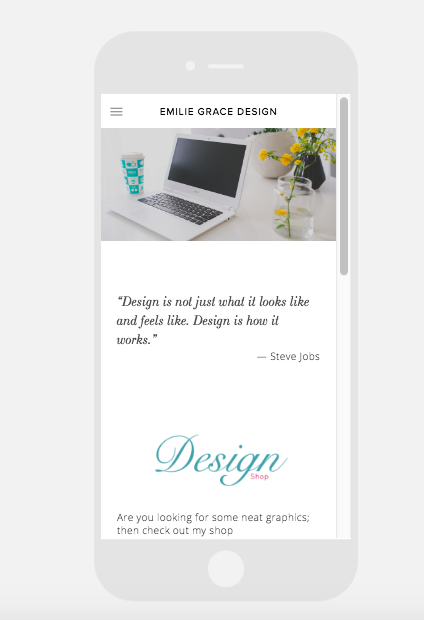
All Squarespace have the responsive theme build into all of their themes; which in todays day and age it is a must-have as there are more and more people reading their favourite blogs on mobile device. Also all their themes will automagically fit properly based on the size of your screen. Which with WordPress you would have to insert coding on the back-end of the site just to do the same thing.
Bonus Points
Squarespace does have some extra features that other platforms don’t have. TheFirst thing is the announcement which helps you announces anything like; special event, new ebook coming or even if you are a service business; you can let your readers or even your potential clients that you are now booking for client work. Also has it on the very top of the page it is eye catching which will help attract people attention to it.
The second thing is that it has a cover page; which can be used in several way. One way you can use it is; if you have a new e-course coming out, you can use it to help people go to the sign up sheet so they can register themselves to your online classes. Another way you can use it is that if your site is under construction; you can let them know that your site is coming soon and if you know the date; you can put the date that it’s going to be going live but that not recommended has things can happen to delay or postpone it for going live.
The cover pages can be used it a lot of different way which that is very useful for a blogger or business. Which other platform does not have that option.
Leave a Reply Cancel reply
©2016-2024 Emilie Grace Design | emilie@emiliegracedesign.com | Designed by Emilie Grace Design | Powered by Showit | Privacy Policy